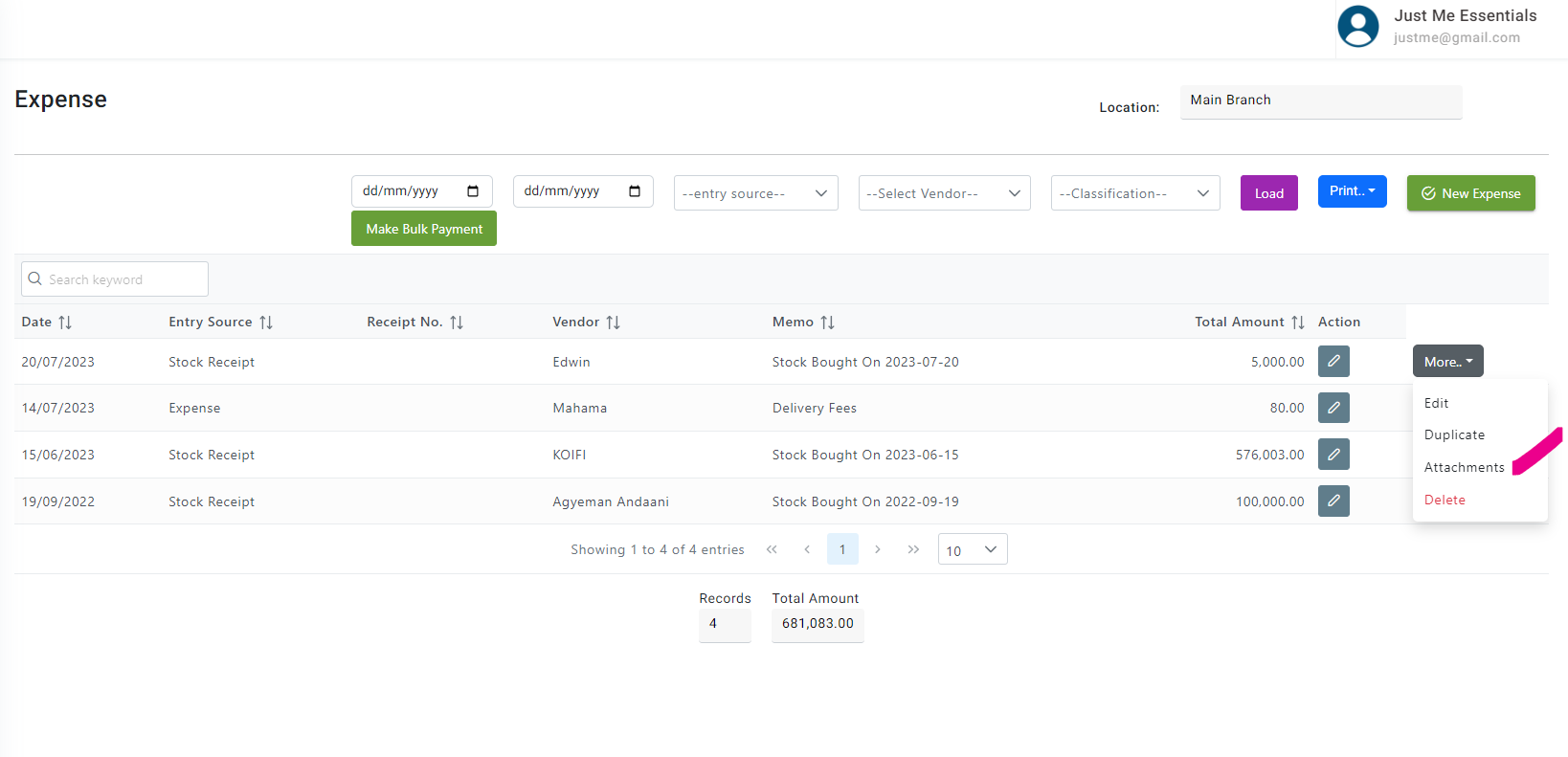Overview - Expense
- Expense is a cost that bsinesses incur in runnning their operations. They can be incurred in various day-to-day business activities including wages, salaries, maintenance, rent, transportation etc.
In the expense feature, you will have the following sections:
Basic Functions in Expense
- Create New Expense
- View Expenses Created
- Attach Receipts to Expense
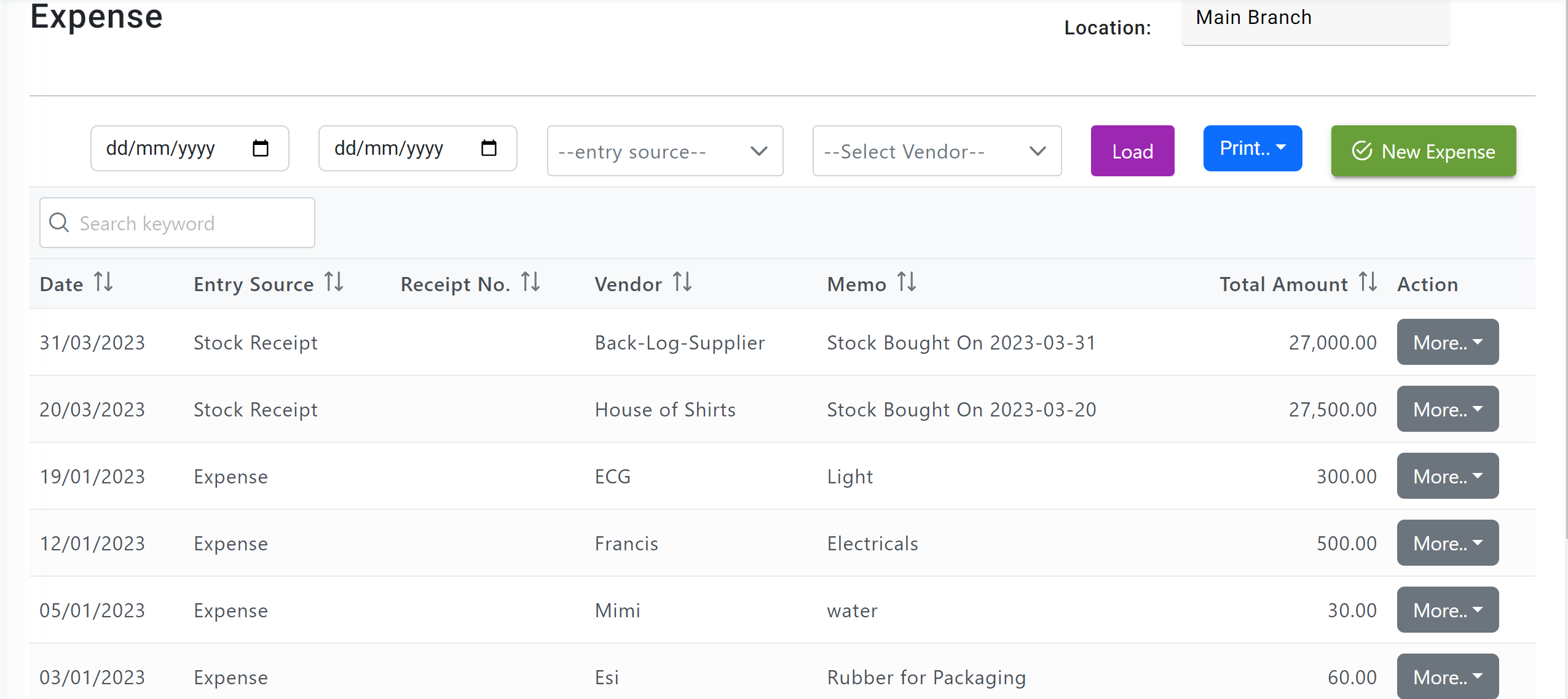
Manage Expenses
- Filter Expenses
- Edit Expense
- Attach Receipts
- Delete Expense
- Print Expense
- Duplicate Expense
How to create an Expense
To create an expense:
- Navigate to Bill/Expenses
- Click on New Expense on the top right corner of the page
- Enter the following details in the New Expense page.
Expense Information
| Field | Description |
|---|---|
| Date | Select the date on which the expense is created. |
| Payment Account | Select an account to track the expense you’re going to record. |
| Vendor | Select a vendor to whom you wish to associate the expense. |
| Add New line | Add multiple expense accounts under which you wish to track different expenses |
| Amount | Enter the expense amount |
| Charges | Add charges to the expense amount if any |
Attach Receipts
- Attach the receipt of your expense from your Desktop or Cloud. This will help you ensure that financial records align with actual spending. It will also help you to stay compliant with tax regulations, making audits processes smoother.