Product Creation
Product
Product is a broad term that refers to any tangible or intangible item (goods or services) that is created, or offered to meet a particular need in the market
How to create a product
To create a product
- Select product on the left sidebar of the inventory module.
- Select New Product
- Complete the required fields and select Save Changes
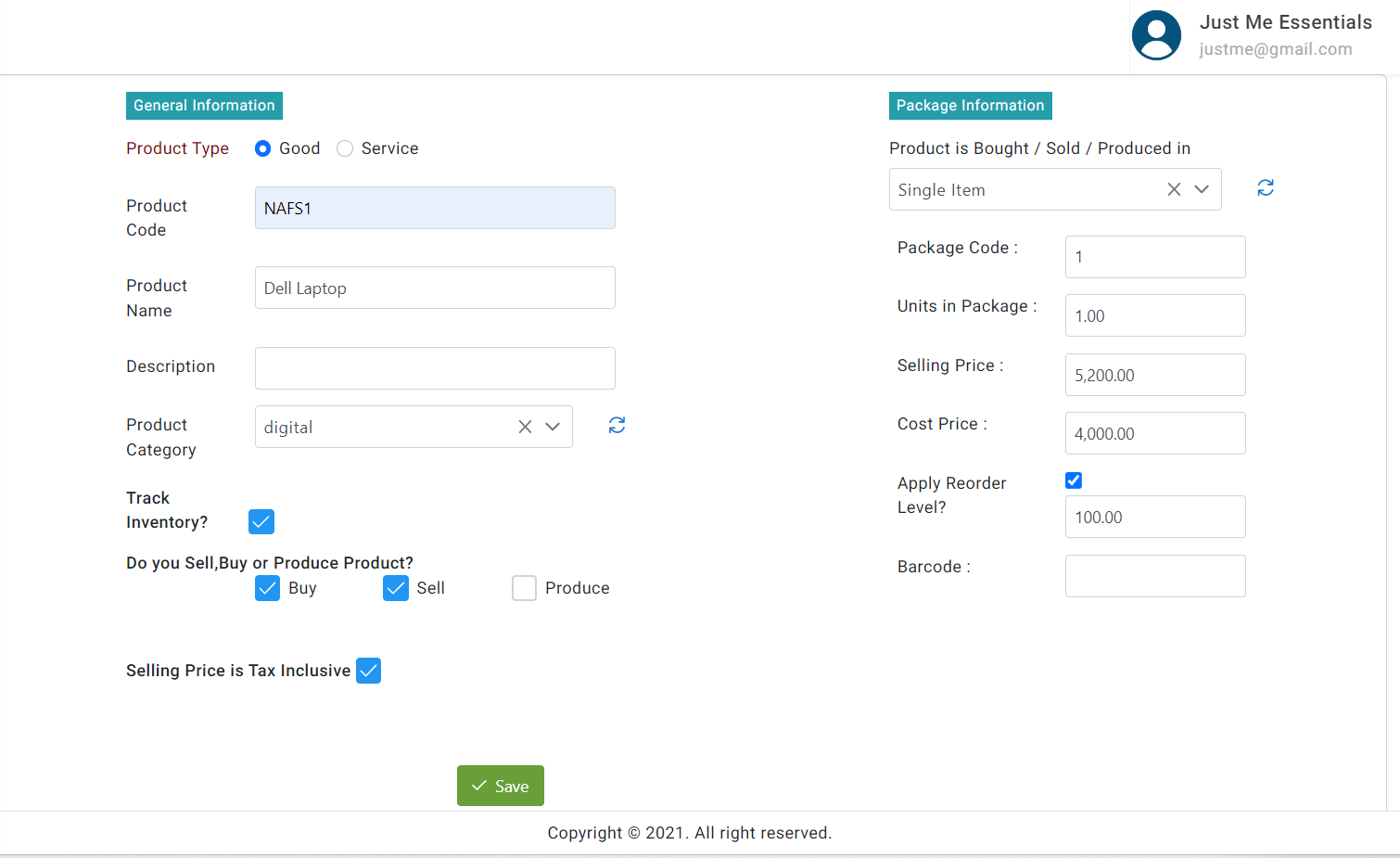
General Information
| Fields | Description |
|---|---|
| Product type | Whether product is a goods or a service. Your choice will influence the package information. |
| Description | Add any information related to the product you are creating. |
| Product Category | Add categories that will help you to group products that are related. |
| Track Inventory | Indicate where you want to monitor and manage the quantities and value of your products. |
Package/Variant Information
| Fields | Description |
|---|---|
| Reorder level | Add the minimum quantity of a product that your business should have in stock before placing a new order. |
| Product Package | Add how the product is packaged. How they are bought or sold, whether in boxes, cartons, single items etc. |
| Item Label | Add how you want the product to be displayed. This will be included to the product name. |
Uploading Products
If you already have a list of your products in XLSX format, you can upload them into AstraERP
- Complete the Inventory Product Excel template
- Navigate to inventory uploads in the left sidebar
- Complete all the relavant fields:
- Income Account
- Cost of goods Account
- Inventory Asset Account
- Create Non Existing Packages
- Overide Existing Packages
- Under the inventory uploads, select Product Upload
- Click the Choose file to select the Excel file containing the data you want to upload
- Click upload
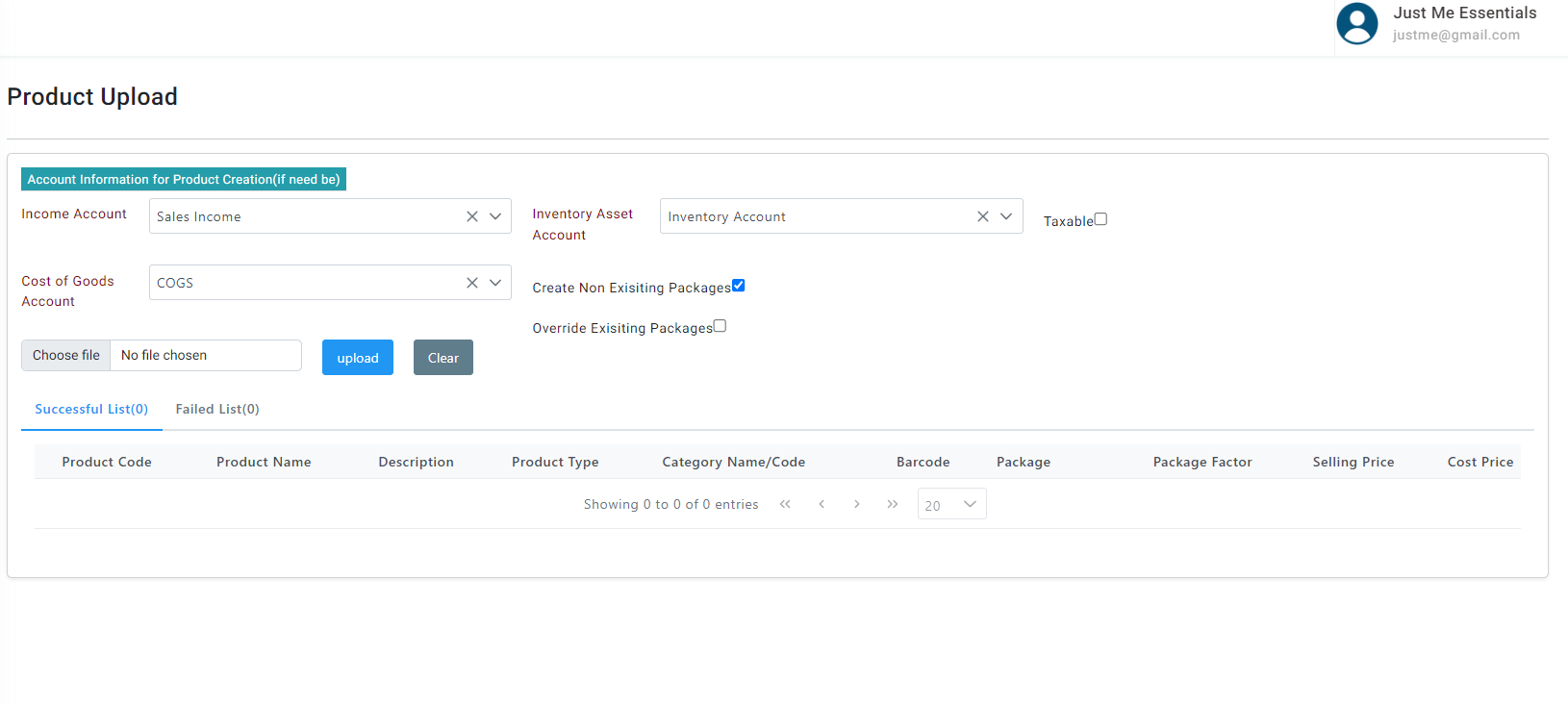
- You can choose to Skip or Override the packages
Note: After product upload, the "Successful list" will give provide you with the number of products that were uploaded. The :"Failed list" will furnish you with the products that were not successful. You will know the reason(s) for unsuccessful upload.
